Microblogging is a broadcast medium in the form of blogging. A microblog differs from a traditional blog in that its content is typically much smaller, in both actual size and aggregate file size. A microblog entry could consist of nothing but a short sentence fragment, an image or embedded video.
As with traditional blogging, microbloggers post about topics ranging from the simple, such as "what I'm doing right now," to the thematic, such as "sports cars." Commercial microblogs also exist, to promote websites, services and/or products, and to promote collaboration within an organization.
Some microblogging services offer features such as privacy settings, which allow users to control who can read their microblogs, or alternative ways of publishing entries besides the web-based interface. These may include text messaging, instant messaging, E-mail, or digital audio.
Micro-blogging allows users to write brief text updates (usually between 140 characters until 300 characters) and publish them, either to be viewed by anyone or by a restricted group which can be chosen by the user". Several startups have witnessed phenomenal growth with micro-blogging services, most notably Twitter. In addition, numerous social networks - such as My-Status.net - have integrated similar status update services. The space is hot and it's still heating up.
11/28/10
11/25/10
What makes Us different? > My-Status.net
There are many social networking that live today and some of them have claimed themselves as the best social networking. You as the users could decide who the best is, not because that social media has had lots of users but because that social media has something that you really need.
Today I will not compare our social networking with others. But I'll show you some of our features that make us different with other social networking. Something that you can do in My-Status.net and maybe not on other social networking that is based on microblogging platform.
Here are some features that you could use in My-Status.net:
Today I will not compare our social networking with others. But I'll show you some of our features that make us different with other social networking. Something that you can do in My-Status.net and maybe not on other social networking that is based on microblogging platform.
Here are some features that you could use in My-Status.net:
- Public Status!
Have you ever asked a question to yourself about:
"why do you post a status (news) in a social networking?"
Yes, because you want everybody know about your news and wish some reply (comments) from them. Not like other social networking, in My-Status.net your status will be read by all people! Because every status that posted on My-Status.net will be published on the Public wall.
If they like your status, maybe they will give a reply (comment). Try it!
- You could update your status in 300 characters.
Is it nice for you? Maybe yes, maybe not! You decide it :)
But some of our users like this! especially for Writers, Authors or Blogger.
- You could update your status with image (photo).
Something visual is always more interesting than non-visual. Yes you could put an image with your status to get more attention to your status.
- In Context - Posts Always Make Sense
Have you ever seen a person's status and think to yourself "How does that response make any sense?" -- of course there are multiple ways this reaction can occur -- posting on XX social networking is like posting on a forum without replies and instead of posts being sorted newest last (1, 2, 3) they are sorted alphabetically -- you just can't tell who is talking to who about what and when.
On My-Status.net you reply to notices in context. When you reply to a notice, a "Conversation" is started or you are added to the "Conversation" if one is already started. The "Conversation" is a threaded log of posts and replies according to context, person, date, time, etc. Try it!
- Reply page
This is like Facebook's "Wall-to-wall" features. For us, it makes sense to display your conversation with other people in your "Status page". Something that you'll never found on the most popular social networking that based on microblogging platform.
- Create a group!
Yes you can create a group here or maybe join in existing groups.
Some of groups that you could find are: Blogs group, Business group, Motivation group, Global Warming group, World news, Lifestyle and many more..
- I want to hear from you :)
Just give your comments below.. Thank you.
11/15/10
How to create a group?
In the previous blog, we've talked about the benefits of creating a group on My-Status.net.
If you want to success in building your network on this social network, the next step after registered is creating a group. Please follow five easiest steps below if you wish to create your own group:
If you want to success in building your network on this social network, the next step after registered is creating a group. Please follow five easiest steps below if you wish to create your own group:
- Visit http://my-status.net.
- Register / Login, then click "Groups" menu.
- Find and click: Create a new group
- Fill the registration form, such as:
- Group's Nickname, Full Name and Aliases.
- Group's Home page and your Location.
- Group's description.
and save it. - Upload your group's logo and customize the colors if you want it.
Congratulation! , now you've created a group.
Tell your friends that you just created a group on My-Status.net!
Invite them and build a great network.
Tell your friends that you just created a group on My-Status.net!
Invite them and build a great network.
11/6/10
Why you should create your own group?
Most of great social network like Facebook or LinkedIn have provided a group feature to their users. This feature is great for them who wants to build a great social networking. As one of the social networking that based on Microblogging platform, My-Status.net has had this feature too since it launched on Aug 30, 2010.
Today I will show you some of benefits that you could get if you create your own group on My-Status.net:
Today I will show you some of benefits that you could get if you create your own group on My-Status.net:
1. Pages are public. Most of social media' group or account are behind a login, preventing search engines from indexing. However, all groups and also user's account are not behind a login and thus search engines can index the page.
2. Simple URL.
Have you ever created a group on some popular social media?
I have created some groups on some popular social media, and until now I still could not remember my group's address. That's look so funny right? Why? Because those addresses are very difficult to be remembered.
Some of them looks like these:
- http://www.abc.com/group.php?gid= 133094783325
- http://www.abc.com/groups?mostPopular=&gid=1113378
How about the group in My-Status.net?
In My-Status.net we have designed it as simple as possible so you could remember it more easily. Here is the format for group's url:
http://my-status.net/group/id
For example:
You create a group for your company, and you use nickname (ID): company.
So, your group address will be like this:
http://my-status.net/group/company
3. Send your status to all member. There is a big different between a Member of a group and an Admin of a group. As a member you can post your status on the group by tag a group's name with character "!" in your status. For example: !company, !blogs, !business or others. And your status will be displayed on the group's page and will be viewed by people who visit the group page only.
But if you create and manage your own group and has had lots of users, each status that you put on group will be displayed on their home page too! Yeah, it will displayed on your group's member's home page although they are not in your network. Is it sound great for you? :)
4. You control the group. It means you could add your friends to be a group's admin too, block 'useless users', delete spam status, etc..
6. It’s free and easy. Making a group page takes just a few minutes – choose your group's nickname, add some information, URL, and upload the logo and you’re done. It's free and easy..!
2. Simple URL.
Have you ever created a group on some popular social media?
I have created some groups on some popular social media, and until now I still could not remember my group's address. That's look so funny right? Why? Because those addresses are very difficult to be remembered.
Some of them looks like these:
- http://www.abc.com/group.php?gid= 133094783325
- http://www.abc.com/groups?mostPopular=&gid=1113378
How about the group in My-Status.net?
In My-Status.net we have designed it as simple as possible so you could remember it more easily. Here is the format for group's url:
http://my-status.net/group/id
For example:
You create a group for your company, and you use nickname (ID): company.
So, your group address will be like this:
http://my-status.net/group/company
3. Send your status to all member. There is a big different between a Member of a group and an Admin of a group. As a member you can post your status on the group by tag a group's name with character "!" in your status. For example: !company, !blogs, !business or others. And your status will be displayed on the group's page and will be viewed by people who visit the group page only.
But if you create and manage your own group and has had lots of users, each status that you put on group will be displayed on their home page too! Yeah, it will displayed on your group's member's home page although they are not in your network. Is it sound great for you? :)
4. You control the group. It means you could add your friends to be a group's admin too, block 'useless users', delete spam status, etc..
6. It’s free and easy. Making a group page takes just a few minutes – choose your group's nickname, add some information, URL, and upload the logo and you’re done. It's free and easy..!
10/29/10
Terlahir dari sebuah Inspirasi.
Terinspirasi dari begitu banyaknya orang yang menggunakan situs Social Media untuk mengupdate status mereka, maka dibuatlah sebuah situs yang secara khusus dapat digunakan sebagai tempat untuk mengupdate dan menyimpan semua status harian kita.
http://My-Status.net
Di sini kami tidak menggunakan .com seperti media social lainnya (Facebook atau Twitter). Tapi kami menggunakan akhiran .net karena situs ini memang secara khusus dibuat untuk kamu yang ingin membangun jaringan (net = network) dengan teman-teman lainnya.
My-Status.net adalah sebuah "Social Media" yang dapat kamu gunakan untuk menjalin hubungan dan berinteraksi dengan orang lain. Berbeda dengan Twitter, di situs ini kamu dapat mengupdate status hingga 300 karakter lho! Sangat banyak bukan? :)
Mereka yang menyukai status yang kamu tulis, boleh berlangganan (subscribe). Berlangganan secara gratis tentunya.. Ini berarti setiap status yang kamu tulis di halaman status anda, akan tertampil di halaman status mereka juga. Jadi mereka tidak akan ketinggalan berita dari kamu. Seru bukan? Semakin banyak langganan yang kamu miliki maka semakin besar pula jaringan yang telah kamu bangun..
Oiya... kamu juga bisa mengundang (invite) semua teman-teman, keluarga dan saudara tuk ikut bergabung bersama-sama kamu. Sehingga sesama saudara, keluarga maupun teman tetap dapat saling berhubungan dan bersilahturahmi satu sama lain.. Asyik bukan?
Sangat banyak lho fitur-fitur yang dapat kamu gunakan di http://my-status.net
Beberapa diantaranya adalah kamu akan memperoleh sebuah halaman status pribadi yang dapat diutak-atik tampilannya agar lebih menarik, membuat group, menampilkan foto di setiap status yang kamu tampilin, halaman khusus komunikasi, dan masih banyak lagi dhe...
Ayo buruan bergabung di My-Status.net
Jangan lupa yah tuk mengajak juga teman-teman lainnya bergabung =)
Jika ada yang kurang jelas dan ingin ditanyakan, silahkan kunjungi
halaman status ku di http://my-status.net/jefri
http://My-Status.net
Di sini kami tidak menggunakan .com seperti media social lainnya (Facebook atau Twitter). Tapi kami menggunakan akhiran .net karena situs ini memang secara khusus dibuat untuk kamu yang ingin membangun jaringan (net = network) dengan teman-teman lainnya.
My-Status.net adalah sebuah "Social Media" yang dapat kamu gunakan untuk menjalin hubungan dan berinteraksi dengan orang lain. Berbeda dengan Twitter, di situs ini kamu dapat mengupdate status hingga 300 karakter lho! Sangat banyak bukan? :)
Mereka yang menyukai status yang kamu tulis, boleh berlangganan (subscribe). Berlangganan secara gratis tentunya.. Ini berarti setiap status yang kamu tulis di halaman status anda, akan tertampil di halaman status mereka juga. Jadi mereka tidak akan ketinggalan berita dari kamu. Seru bukan? Semakin banyak langganan yang kamu miliki maka semakin besar pula jaringan yang telah kamu bangun..
Oiya... kamu juga bisa mengundang (invite) semua teman-teman, keluarga dan saudara tuk ikut bergabung bersama-sama kamu. Sehingga sesama saudara, keluarga maupun teman tetap dapat saling berhubungan dan bersilahturahmi satu sama lain.. Asyik bukan?
Sangat banyak lho fitur-fitur yang dapat kamu gunakan di http://my-status.net
Beberapa diantaranya adalah kamu akan memperoleh sebuah halaman status pribadi yang dapat diutak-atik tampilannya agar lebih menarik, membuat group, menampilkan foto di setiap status yang kamu tampilin, halaman khusus komunikasi, dan masih banyak lagi dhe...
Ayo buruan bergabung di My-Status.net
Jangan lupa yah tuk mengajak juga teman-teman lainnya bergabung =)
Jika ada yang kurang jelas dan ingin ditanyakan, silahkan kunjungi
halaman status ku di http://my-status.net/jefri
10/27/10
Connect with your Twitter
As a new generation of Social media and microblogging site, of course My-Status.net will serve many features that other social networking do not have. But we understand that most social media users still addicted to Twitter as the most popular social networking that based on microblogging site.
So, we think it is very necessary to connect your Twitter account with your Status page.
After connected your Status page with your Twitter, every statuses that you've posted on My-Status.net will be automatically posted on Twitter too.
Please follow 5 easiest steps below:
- Register to My-Status.net social networking.
- Log-in to your Status page.
So, we think it is very necessary to connect your Twitter account with your Status page.
After connected your Status page with your Twitter, every statuses that you've posted on My-Status.net will be automatically posted on Twitter too.
Please follow 5 easiest steps below:
- Log-in or Register on My-Status.net if you haven't had an account (learn more).
- On the top menu, find and click "Connect" menu.
- Choose Twitter menu and click "Connect my Twitter account" link text.
- You'll be brought to Twitter application page for Signing-In your Twitter account.
- Now you've connected!
- Register to My-Status.net social networking.
- Log-in to your Status page.
10/23/10
Link to your own Status page
Do you want to tell your friends about your Status Page?
Put HTML below into your website and let them know that you have had a Status Page!
It's easy to link into your own status page. Please follow steps below:
Copy-paste HTML below into your website:
<a href="http://my-status.net/your-nickname" title="My-Status.net" target="_blank"><img src="http://my-status.net/images/links/en.png" border="0" alt="http://my-status.net" /></a>
Copy-paste HTML below into your website:
<a href="http://my-status.net/your-nickname" title="My-Status.net" target="_blank"><img src="http://my-status.net/images/links/en-125.png" border="0" alt="http://my-status.net" /></a>
Copy-paste HTML below into your website:
<a href="http://my-status.net/your-nickname" title="My-Status.net" target="_blank"><img src="http://my-status.net/images/links/en-100.png" border="0" alt="http://my-status.net" /></a>
Copy-paste HTML below into your website:
<a href="http://my-status.net/your-nickname" title="My-Status.net" target="_blank"><img src="http://my-status.net/images/links/en-75.png" border="0" alt="http://my-status.net" /></a>
Copy-paste HTML below into your website:
<a href="http://my-status.net/your-nickname" title="My-Status.net" target="_blank"><img src="http://my-status.net/images/links/ch.png" border="0" alt="http://my-status.net" /></a>
Copy-paste HTML below into your website:
<a href="http://my-status.net/your-nickname" title="My-Status.net" target="_blank"><img src="http://my-status.net/images/links/ch-125.png" border="0" alt="http://my-status.net" /></a>
Copy-paste HTML below into your website:
<a href="http://my-status.net/your-nickname" title="My-Status.net" target="_blank"><img src="http://my-status.net/images/links/ch-100.png" border="0" alt="http://my-status.net" /></a>
Copy-paste HTML below into your website:<a href="http://my-status.net/your-nickname" title="My-Status.net" target="_blank"><img src="http://my-status.net/images/links/ch-75.png" border="0" alt="http://my-status.net" /></a>
Copy-paste HTML below into your website:
<a href="http://my-status.net/your-nickname" title="My-Status.net" target="_blank"><img src="http://my-status.net/images/links/simple-125.png" border="0" alt="http://my-status.net" /></a>
Link to My-Status.net:
Copy-paste HTML below into your website:
<a href="http://my-status.net" title="My-Status.net" target="_blank"><img src="http://my-status.net/images/links/simple-hp.png" border="0" alt="http://my-status.net" /></a>
Put HTML below into your website and let them know that you have had a Status Page!
It's easy to link into your own status page. Please follow steps below:
- Copy-paste HTML below into your website/blogs.
- Change underline word (Red color) with your nickname on My-Status.net
Link to your Status Page:
Copy-paste HTML below into your website:
<a href="http://my-status.net/your-nickname" title="My-Status.net" target="_blank"><img src="http://my-status.net/images/links/en.png" border="0" alt="http://my-status.net" /></a>
Copy-paste HTML below into your website:
<a href="http://my-status.net/your-nickname" title="My-Status.net" target="_blank"><img src="http://my-status.net/images/links/en-125.png" border="0" alt="http://my-status.net" /></a>
Copy-paste HTML below into your website:
<a href="http://my-status.net/your-nickname" title="My-Status.net" target="_blank"><img src="http://my-status.net/images/links/en-100.png" border="0" alt="http://my-status.net" /></a>
Copy-paste HTML below into your website:
<a href="http://my-status.net/your-nickname" title="My-Status.net" target="_blank"><img src="http://my-status.net/images/links/en-75.png" border="0" alt="http://my-status.net" /></a>
Copy-paste HTML below into your website:
<a href="http://my-status.net/your-nickname" title="My-Status.net" target="_blank"><img src="http://my-status.net/images/links/ch.png" border="0" alt="http://my-status.net" /></a>
Copy-paste HTML below into your website:
<a href="http://my-status.net/your-nickname" title="My-Status.net" target="_blank"><img src="http://my-status.net/images/links/ch-125.png" border="0" alt="http://my-status.net" /></a>
Copy-paste HTML below into your website:
<a href="http://my-status.net/your-nickname" title="My-Status.net" target="_blank"><img src="http://my-status.net/images/links/ch-100.png" border="0" alt="http://my-status.net" /></a>
Copy-paste HTML below into your website:<a href="http://my-status.net/your-nickname" title="My-Status.net" target="_blank"><img src="http://my-status.net/images/links/ch-75.png" border="0" alt="http://my-status.net" /></a>
Copy-paste HTML below into your website:
<a href="http://my-status.net/your-nickname" title="My-Status.net" target="_blank"><img src="http://my-status.net/images/links/simple-125.png" border="0" alt="http://my-status.net" /></a>
Link to My-Status.net:
Copy-paste HTML below into your website:
<a href="http://my-status.net" title="My-Status.net" target="_blank"><img src="http://my-status.net/images/links/simple-hp.png" border="0" alt="http://my-status.net" /></a>
10/20/10
How to register on My-Status.net?
It just take a few minutes to register on My-Status.net, a social networking
that is based on Micro-blogging platform.
1. Visit http://my-status.net and then click "Register" menu.
2. You'll be brought to the "Registration form". Fulfill all questions.
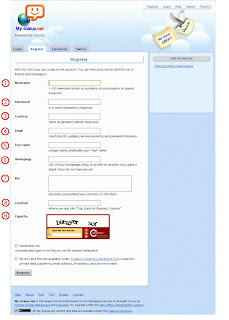
Check the email and click confirmation code that provided.
4. Now you could update your status on My-Status.net and share it with your friends, families and Colleagues. Please do not forget to connect your Status Page with your Twitter and Facebook.
that is based on Micro-blogging platform.
1. Visit http://my-status.net and then click "Register" menu.
2. You'll be brought to the "Registration form". Fulfill all questions.
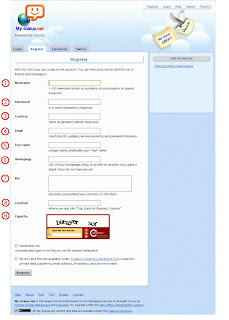
- Get your Nickname!
This is your unique user ID. Short nickname is very recommended so people could remember your ID. We only allow users to write their nickname in lowercase letters or numbers, no punctuation or spaces.
- Password
Choose your password combination.
To avoid your account from being hacked, We suggest you to choose a password with combination: capital and lowercase letter, numbers and other punctuations.
For example: y0urP@s5w0rD!
- Re-type your Password to make sure that you've chosen the right password.
- Email - Write your email address correctly. After completed your registration form, you'll be sent a confirmation code to activate your account. If you haven't confirmed your email address, you'll not allowed to post a notice. So, please make sure that you've written your email correctly.
- Full Name - Write your real first name and last name.
Nobody like a fake name. Tell the world that you're exist! And convince people that you're a real human :) - Homepage - Fill it with URL of your homepage, blogs, or profile on another site. Leave it blank if you do not have any yet, or maybe you'll fill it with your Status page address: http://my-status.net/your-nickname.
- Bio - It's all about you!
Use this column to describe about yourself and your interests in 300 chars.
Some people likes to subscribe (follow) a user that have an interesting Bio. Get more Subscriber from you Bio! - Location - Where are you now? Tell the world your location (Country).
- Captcha - Type two words in the box.
Check the email and click confirmation code that provided.
4. Now you could update your status on My-Status.net and share it with your friends, families and Colleagues. Please do not forget to connect your Status Page with your Twitter and Facebook.
10/15/10
Why 300 Characters for My-Status.net?
Some people asked me about why do we let users to share notice on My-Status.net in 300 characters?
Why do we not similar with other microblogging? Just 140 characters!
Is it our lucky number? or maybe we have a reason for it?
For us, 140 characters are too short for one messages on social networking, so we want to double it.
As we know, the standard text message length in most places is 160 characters per message.
This 160 chars was found by Friedhelm Hillebrand ( Bonn, Germany) when he sat at his typewriter, tapping out random sentences and questions on a sheet of paper. As he went along, Hillebrand counted the number of letters, numbers, punctuation marks and spaces on the page. Each blurb ran on for a line or two and nearly always clocked in under 160 characters. That became Hillebrand's magic number -- and set the standard for one of today's most popular forms of digital communication: text messaging. (read more..)
Yeah, that's a nice story in the ancient time. But.. as we know, some people today have felt not enough for 160 chars of text messaging or 140 chars for one message in social networking. There are a big changes in this world, specially for networking.
Social networking should be a great place to build our network. A great place to communicate and to care with other people. And for that, we need more space to write!
More space to give our attention, more space to share what we know and more space to express ourselves.
The standard text message length in most places is 160 characters per message.
In My-Status.net we give you.. double!
2 x 160 chars = 320 characters
We reserve 20 characters for people's nickname (group's nickname), and the other 300 are all yours!"
So... Enjoy it!
Enjoy with your friends, families or colleagues... and success for your networking. :)
10/14/10
Why 160 characters for Text messages?

Some people who usually use a mobile phone to send SMS (Short Message Service), maybe have a big question about why they're only permitted to send 160 characters just for one message.
Why some text messages services also limited to 160 characters?
Is 160 chars a lucky number?
Today I'll share a nice story about it..
Why some text messages services also limited to 160 characters?
Is 160 chars a lucky number?
Today I'll share a nice story about it..
Alone in a room in his home in Bonn, Germany, Friedhelm Hillebrand sat at his typewriter, tapping out random sentences and questions on a sheet of paper.
As he went along, Hillebrand counted the number of letters, numbers, punctuation marks and spaces on the page. Each blurb ran on for a line or two and nearly always clocked in under 160 characters.
That became Hillebrand's magic number -- and set the standard for one of today's most popular forms of digital communication: text messaging.
"This is perfectly sufficient," he recalled thinking during that epiphany of 1985, when he was 45 years old. "Perfectly sufficient."
The communications researcher and a dozen others had been laying out the plans to standardize a technology that would allow cellphones to transmit and display text messages. Because of tight bandwidth constraints of the wireless networks at the time -- which were mostly used for car phones -- each message would have to be as short as possible.
Before his typewriter experiment, Hillebrand had an argument with a friend about whether 160 characters provided enough space to communicate most thoughts. "My friend said this was impossible for the mass market," Hillebrand said. "I was more optimistic."
His optimism was clearly on the mark. Text messaging has become the prevalent form of mobile communication worldwide. Americans are sending more text messages than making calls on their cellphones, according to a Nielsen Mobile report released last year.
U.S. mobile users sent an average of 357 texts per month in the second quarter of 2008 versus an average of 204 calls, the report said.
Texting has been a boon for telecoms. Giants Verizon Wireless and AT&T each charge 20 to 25 cents a message, or $20 for unlimited texts. Verizon has 86 million subscribers, while AT&T's wireless service has 78.2 million.
And Twitter, the fastest growing online social network, which is being adopted practically en masse by politicians, celebrities ...
... and news outlets, has its very DNA in text messaging. To avoid the need for splitting cellular text messages into multiple parts, the creators of Twitter capped the length of a tweet at 140 characters, keeping the extra 20 for the user's unique address.
And how about My-Status.net, a new comer of online social network? Why they allowed you to post 300 characters?
Back in 1985, Hillebrand found new confidence after his rather unscientific investigations. As chairman of the non-voice services committee within the Global System for Mobile Communications (GSM), a group that sets standards for the majority of the global mobile market, he pushed forward the group's plans in 1986. All cellular carriers and mobile phones, they decreed, must support the short messaging service (SMS).}
Looking for a data pipeline that would fit these micro messages, Hillebrand came up with the idea to harness a secondary radio channel that already existed on mobile networks.
This smaller data lane had been used only to alert a cellphone about reception strength and to supply it with bits of information regarding incoming calls. Voice communication itself had taken place via a separate signal.
"We were looking to a cheap implementation," Hillebrand said on the phone from Bonn. "Most of the time, nothing happens on this control link. So, it was free capacity on the system."
Initially, Hillebrand's team could fit only 128 characters into that space, but that didn't seem like nearly enough. With a little tweaking and a decision to cut down the set of possible letters, numbers and symbols that the system could represent, they squeezed out room for another 32 characters.
Still, his committee wondered, would the 160-character maximum be enough space to prove a useful form of communication? Having zero market research, they based their initial assumptions on two "convincing arguments," Hillebrand said.
For one, they found that postcards often contained fewer than 150 characters.
Second, they analyzed a set of messages sent through Telex, a then-prevalent telegraphy network for business professionals. Despite not having a technical limitation, Hillebrand said, Telex transmissions were usually about the same length as postcards.
Just look at your average e-mail today, he noted. Many can be summed up in the subject line, and the rest often contains just a line or two of text asking for a favor or updating about a particular project.
But length wasn't SMS's only limitation. "The input was cumbersome," Hillebrand said. With multiple letters being assigned to each number button on the keypad, finding a single correct letter could take three or four taps. Typing out a sentence or two was a painstaking task.
Later, software such as T9, which predicts words based on the first few letters typed by the user, QWERTY keyboards such as the BlackBerry's and touchscreen keyboards including the iPhone's made the process more palatable.
But even with these inconveniences, text messaging took off. Fast. Hillebrand never imagined how quickly and universally the technology would be adopted. What was originally devised as a portable paging system for craftsmen using their cars as a mobile office is now the preferred form of on-the-go communication for cellphone users of all ages.
"Nobody had foreseen how fast and quickly the young people would use this," Hillebrand said. He's still fascinated by stories of young couples breaking up via text message.
When he tells the story of his 160-character breakthrough, Hillebrand says, people assume he's rich. But he's not. There are no text message royalties. He doesn't receive a couple of pennies each time someone sends a text, like songwriters do for radio airplay. Though "that would be nice," Hillebrand said.
Now Hillebrand lives in Bonn, managing Hillebrand & Partners, a technology patent consulting firm. He has written a book about the creation of GSM, a $255 hardcover tome.
Following an early retirement that didn't take, Hillebrand is pondering his next project. Multimedia messaging could benefit from regulation, he said. With so many different cellphones taking photos, videos and audio in a variety of formats, you can never be sure whether your friend's phone will be able to display it.
But he's hoping to make a respectable salary for the work this time.
9/28/10
How to Start Using My-Status.net
Getting started on any social network takes a bit of ramp-up time, but joining My-Status.net is worth it! Here are seven steps to get you started quickly.
- Fill out your profile – and don’t forget an avatar! Your profile is an excellent conversation jumpstart. Take a minute and complete it. You could copy and paste your profile from another site, or take the chance to refresh your bio and really make it shine.
- Follow 50 new people. Click the My-Status.net public menu in the upper-left of top menu to access to public status, which shows the latest messages from all users. Subscribe to the authors of the last 50 messages (so long as their message isn’t blatantly spam). You can always unsubscribe later, after your community has expanded. I’ve seen a number of experienced users from other services who pop over to My-Status.net, post one message, and then leave, complaining that it’s too quiet. Building a community requires effort. Once upon a time, you had five followers on that other network, too.
- Track five terms. “Tracking” notifies you whenever a message is posted, regardless of whether or not you’re subscribed to that person. You can track using RSS.Tracking is a great way to find new friends and participate in interesting conversations.
Five suggested terms to track:
- Name of your city
- Name of your favorite coffee shop
- An author who writes about something you’re skilled at
- The word “help”
- The first word starting with the letter “M” that comes to mind
- Notifications via Email. Turn on your notification via email, preferences:
Send me notices of new subscriptions through email.
Send me email when someone adds my notice as a favorite.
Send me email when someone sends me a private message.
Send me email when someone sends me an "@-reply".
Allow friends to nudge me and send me an email.
Publish a MicroID for my email address
- Update status a lot! Messages on My-Status.net are called “My Status” Say whatever’s on your mind, as often as you can. The more content you create, the more opportunities you’ll create for people to engage you in conversation.
- Reply a lot! In turn, make an extra effort in the beginning to reply to other people. Once or twice a day, take a peek at the public status and see if there’s a conversation you can contribute to. This will help the community grow in a meaningful way.
- Follow me! I’m @jefri on My-Status.net and I’d love to be one of your first subscribers.
Track My-Status.net Using RSS
Tracking allows you to listen to (and participate in) conversations that are relevant to your interests, no matter who is doing the talking.
You can track your name, your business, your dog’s breed, or your old high school. In “How to Get Started Using My-Status.net!” we suggested a few more terms to track.
Here’s how to start tracking:
You can track your name, your business, your dog’s breed, or your old high school. In “How to Get Started Using My-Status.net!” we suggested a few more terms to track.
Here’s how to start tracking:
- Click “Search” at the top of the page and search for: your company name, your name, or a keyword related to the brand you’re monitoring. (Be sure to use either “People” or “Text” search as appropriate.)
- Every search results page has an RSS feed attached. Add each one to your preferred RSS reader. (Hint: You can also add “/rss” right before the “?” in the URL of the search results. Your final RSS URL will look something like this: http://my-status.net/search/notice/rss?q=status)
Subscribe to:
Comments (Atom)













